这是一个临时添加中文或其他字体的方式,永久添加可能会有各种问题,这个是一定有效的。
代码:
1 | import matplotlib |
这是一个临时添加中文或其他字体的方式,永久添加可能会有各种问题,这个是一定有效的。
代码:
1 | import matplotlib |
Python中的解包符号是要配合列表使用的,此外也可以在print里直接使用。
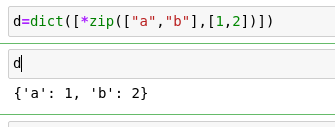
Python字典合并,直接使用解包号就可以合并,且有相同key时后面的会覆盖前面的。
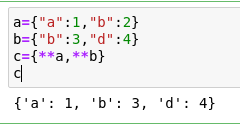
在处理少量数据时不会察觉,字符串拼接的速度是比较慢的。
在使用golang处理百万级别的数据时,每拼接一万条大约需要1~2秒。
还有就是在写循环时,可以先把循环里要处理的较复杂内容去掉感受一下,再逐步加进来。
而文件写缓冲之后一次或分多次更新到硬盘上瞬间完成。
所以能写缓冲的一定要避免拼接后一次性写入。
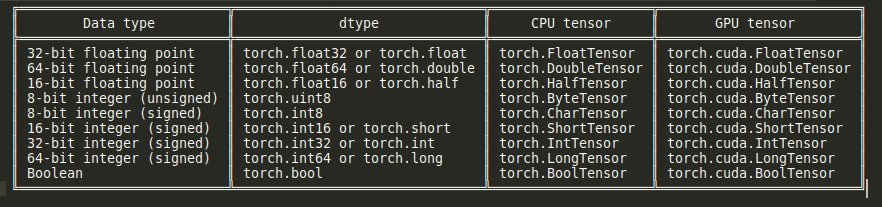
在测试一些nn的方法时,比如Embedding,是不能接收cuda上的数据的,所以只能用来测试不在显存中的数据。
测试通过后,只需在出具传入网络前加载在显存,同时将网络转到gpu类型:1
testnet.to(torch.device("cuda:0"))
也可以不断用小的模型去测试,但是不太方便,不建议。
linux打开无线网卡
1 | h@h-B360M-D2VX-SI:~/Downloads/wicd$ lshw -C network |
1 | # 查看 |